To install Creative Solutions Accounting software on your laptop:
Browse to the W:CSALaptop folder (If your installation location isn’t W:, substitute your location for W:)
Double Click Setup.exe
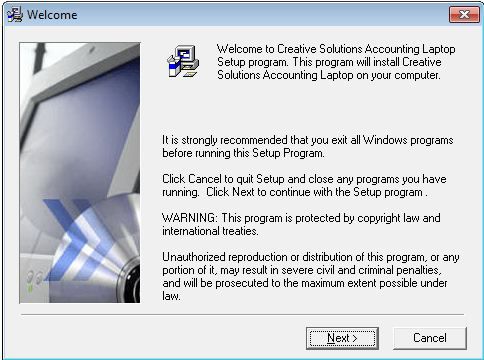
Select Next
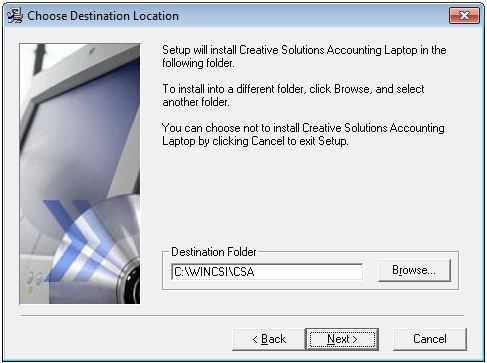
If you would like Desktop Icons Select Yes, Yes for a Start menu Icon, and also check the Engagement CS Print Driver, then select next
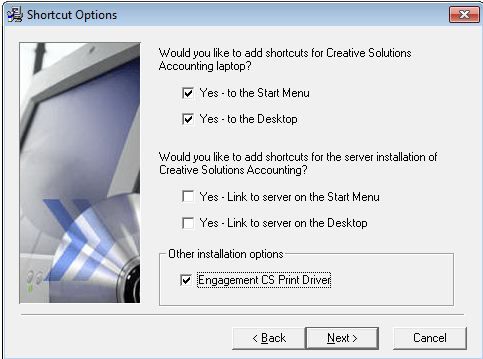
Select Next to continue
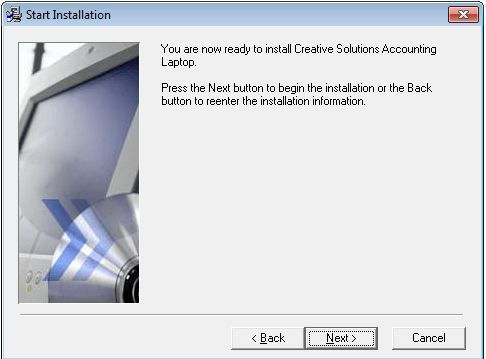
Copy the W:\CSASys folder to C:\WINCSI\CSASys
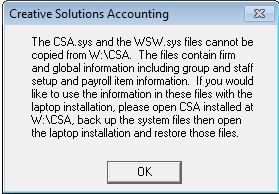
Set up is now complete!


